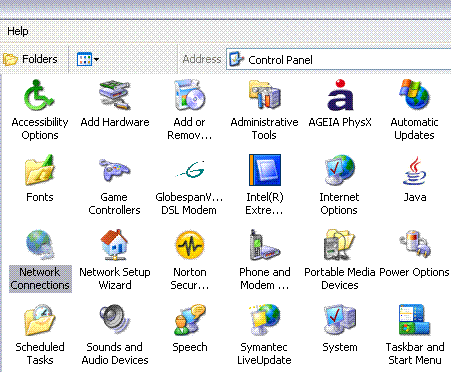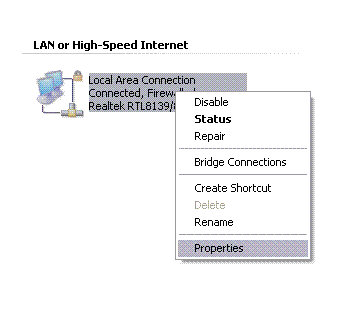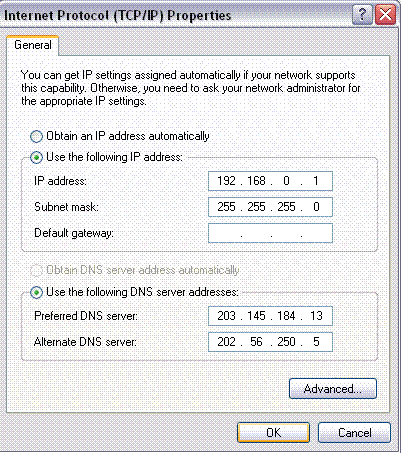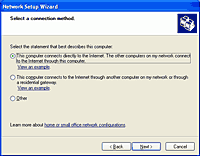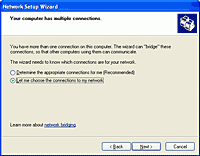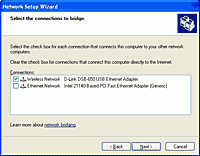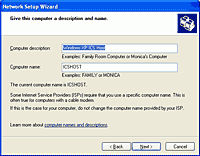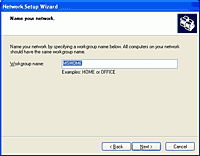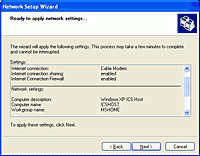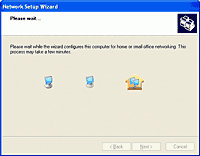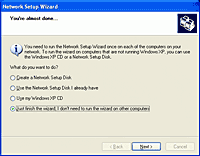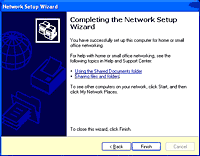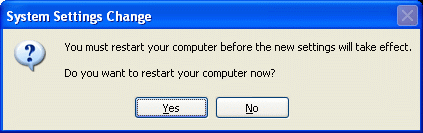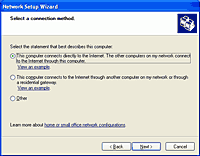STEPS TO SHARE INTERNET CONNECTION OVER A LAN
Do you want to connect two computers over a LAN using a ethernet cable and use a single internet connection on both computers? Then this topic is just right for you. You can connect computers and laptops – one to one conncetion using crossover cables. Crossover cables can be built with parallel ports and serial ports. But here i discuss the simple method using the ethernet cable.
Requirements:
1) Both computers must have a ethernet card and the socket.
First decide on which computer is going to act as the host computer and which computer will be the client.
Procedure To setup LAN with internet connection facility:
Setup host Computer:
Goto start>programs>accessories>communication>Network setup wizard wizard
1)Next
2)Next
3)Specify This computer connects directly to the Internet.
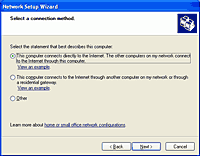
4)If the computer has more than one network connection, this screen appears. Specify Let me choose the connections to my network and click Next.
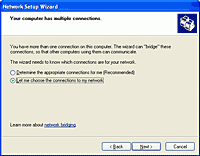
5)Select the connection to the ICS server and click Next.
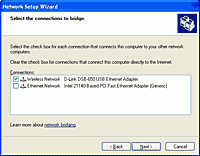
6)Enter a computer description and computer name. The description appears in My Network Places or Network Neighborhood on other networked computers. The computer name must be unique on the network. For maximum compatibility with all versions of Windows, use 1-12 alphanumeric characters, with no blanks.
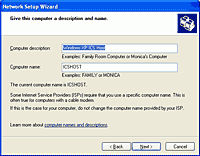
7)Enter a workgroup name, which should be the same on all of the networked computers. Once again, use 1-12 alphanumeric characters, with no blanks. Be default, the Wizard uses the name MSHOME. If your network uses a different name, enter it here.
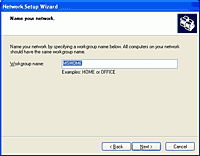
8)The Wizard displays the settings that you’ve made. Scroll down the list to see all of them. To change a setting, click Back. To accept the settings, click Next. To stop running the Wizard, click Cancel.
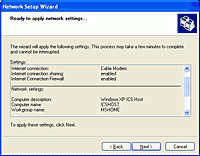
9) The Wizard then configures the computer’s network settings. The process may appear to stop for a time, but let it continue to completion.
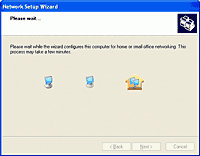
10) If the Wizard is running on a Windows XP computer, this screen appears. Specify Just finish the wizard and click Next.
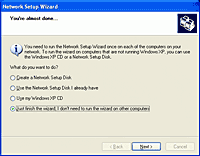
11)When the configuration is complete, the Wizard’s Completion screen appears. Click Finish to exit
.
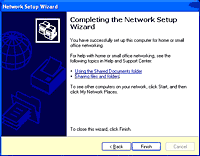
12) Restart the computer when prompted
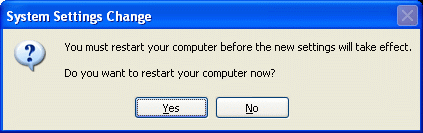
Set the client computer:
Goto start>programs>accessories>communication>Network setup wizard wizard
1)Specify This computer connects to the Internet through another computer (the ICS server), and click Next.
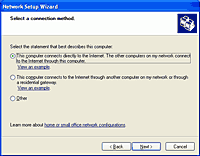
2)If the computer has more than one network connection, this screen appears. Specify Let me choose the connections to my network and click Next.
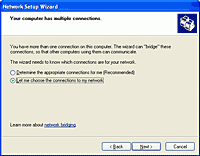
3)Select the connection to the ICS server and click Next.
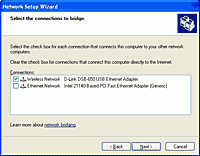
4)Enter a computer description and computer name. The description appears in My Network Places or Network Neighborhood on other networked computers. The computer name must be unique on the network. For maximum compatibility with all versions of Windows, use 1-12 alphanumeric characters, with no blanks.
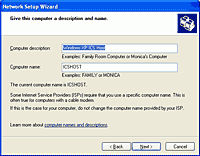
5)Enter a workgroup name, which should be the same on all of the networked computers. Once again, use 1-12 alphanumeric characters, with no blanks. Be default, the Wizard uses the name MSHOME. If your network uses a different name, enter it here.
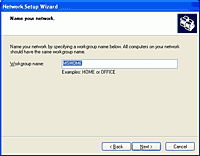
6)The Wizard displays the settings that you’ve made. Scroll down the list to see all of them. To change a setting, click Back. To accept the settings, click Next. To stop running the Wizard, click Cancel.
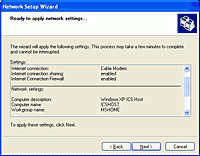
7) The Wizard then configures the computer’s network settings. The process may appear to stop for a time, but let it continue to completion.
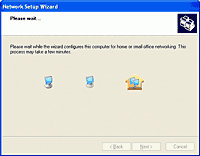
8) If the Wizard is running on a Windows XP computer, this screen appears. Specify Just finish the wizard and click Next.
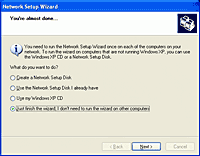
9)When the configuration is complete, the Wizard’s Completion screen appears. Click Finish to exit.
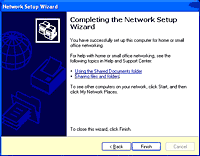
10) Restart the computer when prompted
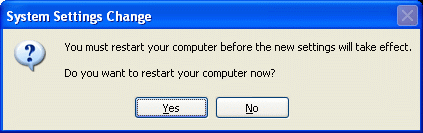
After both computers are restarted: Test the connection :
To test if the connection is established , goto run>command
Then type : Ping 192.168.09.2 from the host computer. it must return values and results and not say time out!!!.
This test will just test the connectivity of both computers . The final step is yet to be followed where we will share our internet connection..If you have completed till this step you will be able to share datas over the LAN connection.